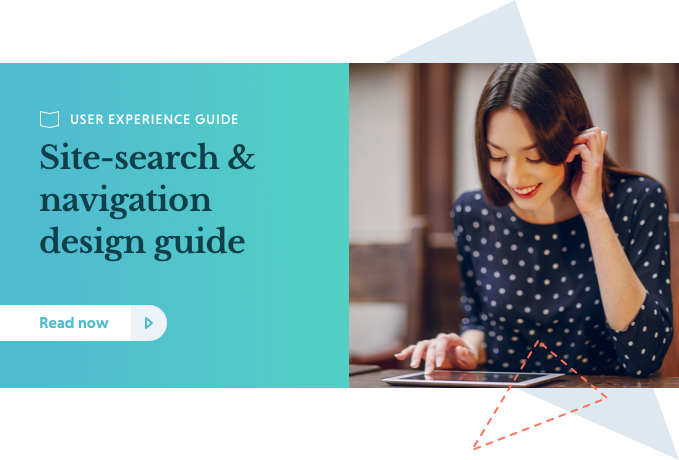Let us start by saying that faceted navigation can do wonders to eCommerce websites and has proven to increase conversion rates. With a large product catalogue, faceted navigation allows visitors to narrow their results using different dimensions simultaneously – everything to find a suitable product quicker.
By investigating your on-site search logs, you often find out what people search for and can base your faceted navigation on your findings. If you, for instance, sell clothes online, it can be price range, brand, color and size; if you sell laptops it can be price range, brand, screen size, RAM, processor type etc. People’s behavior gives you the answer to which dimensions to use.
Here is how to define product attributes for faceting:

So once again, faceted navigation is often a great way to guide visitors to the products they’re looking for. If you want to know more about the concept, read this guide to faceted search and navigation.
Just remember one thing. You might want to consult your SEO before you begin implementing.
On-site faceted search might cause problems for SEO
Best practice SEO is all about providing Google with a clear message. You simply say to the search engine that page A is about one topic and is optimized for specific keywords. Page B is about another topic and optimised for another group of keywords, page C is about another topic and so on.
Each page has its own purpose and pages are not in conflict with each other. This way, Google knows what page to rank for which search query.
When implementing faceted navigation, some websites make all pages crawlable and indexable – even pages that are just a combination of facets. Consequently, the site might end up with a large number of pages with similar or identical content and pages optimised for the same keyword groups. In other words, the opposite of best practice SEO.
Another downside to having a huge number of pages, which might be an effect of faceted navigation, is that Google will spend a lot of time crawling these (low value) pages. And you can’t control how it’s done. Time is spent on pages you don’t even want Google to rank.
Make a quick check on your site status
There’s a simple way to see how Google views your website. If you make a site search (you only search pages on your domain) and add a keyword, Google will list all pages on your site that are indexed for that keyword (Google: site:yourdomain.com, keyword)
Say that you operate a website selling laptops, and want to see how many pages Google has picked up for the keyword “Samsung laptop”, type this in the Google search field:
site:yourdomain.com “samsung laptop”
If the number of pages listed vastly exceeds the number of actual Samsung laptops you have (including category pages and articles about Samsung laptops) it’s an indication that Google is indexing a lot of low-value pages – often due to faceted navigation. You should then investigate further, taking a deeper look into how your site is indexed.
Which are the best solutions?
Since faceted navigation is great for UX, and SEO is vital for driving traffic to the site, we need to meet both demands. Luckily, this is possible. There are a few different solutions and depending on your website setup you might need to combine these.>
Implement JavaScript/Ajax Solution
This is the often the most effective solution for avoiding a huge number of low-value pages to be indexed. Ajax is a client-side script that allows the user to update parts of the page – such as filtering or sorting products according to different product dimensions – without having to reload the entire page.
The search-engine robots will land on a page, read its content and index it for the keywords the page is optimised for. Beyond that, users are able to sort and filter whichever way they want without changing the URL.
However, there are often certain dimensions you want both the users and Google to understand. Say that you run a website selling shoes. Then users need to be able to filter/sort the search results by brand, for instance “Puma sneakers”. But Puma sneakers is also one of your most important keywords to rank for, which means that you need a well-optimized, crawlable page for it as well.This article explains how to do that.
Canonicalisation
Canonicalisation is a great technique if you have a website with a lot of similar or duplicated content. It allows you to tell Google which the original page about a topic is and which are “copies” of that page. Google will still crawl all pages but will also understand which page is supposed to get all the credit.
No index/no follow
A simple way to deal with the issue is to add a no index tag to the low-value pages. In doing so, you simply tell the search engine to exclude them from the index. Some might claim this is a bit unsophisticated though. Google will still find and crawl these pages and if they receive external links, which is important for SEO, that link juice will be wasted.
You could also use nofollow tags, which means that search engines won’t follow links to the facets you choose. However, Google often has a way to find these pages anyway, just to index your duplicate content.
Disallow
In robots.txt you can disallow certain sections of the website. You put up a stop sign for Google saying “don’t crawl beyond here”. This is pretty straightforward and gets rid of most of your problems. However, if there are links, internal or external, pointing to pages beyond the stop sign, Google might find and index them anyway.
Again, search engines nearly always find their way to your pages.
So the bottom line is: Faceted navigation is probably the way forward for any large e-commerce website. Just make sure you include SEO in the planning meetings. If you set it up correctly, you can optimise both sides: off-site and on-site search.