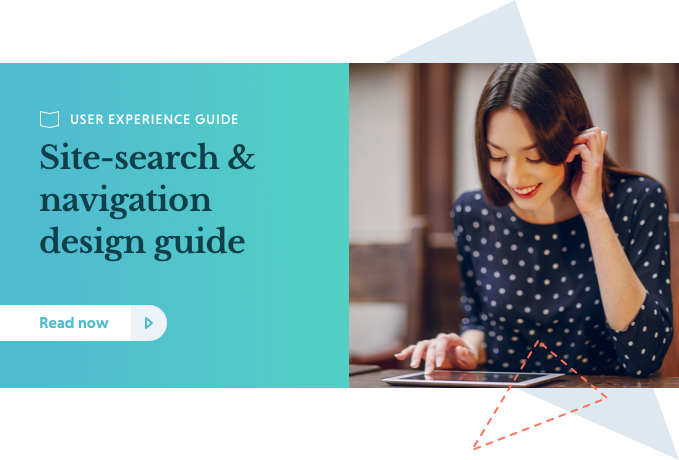If you’ve worked with search-engine optimization (SEO), you’ve most likely come across the term long-tail keywords, which means longer (two to six words) keyword phrases with less competition compared to generic ones. Although search volume generally is lower, most webmasters optimize the long tail to increase organic traffic.
When it comes to on-site search the long tail is far more overlooked, which can have a bad effect on both user experience and conversion. The big problem for most businesses is that they lack the tools that optimize on-site search in a structured manner.
So the questions to you are: What happens if someone types a three- or four-word search query on your website? Are you sure they are presented with relevant results?
The fundamentals of long-tail searches
In the SEO world, long-tail keywords give small websites a chance to compete with the giants. While it’s extremely hard to rank for generic, competitive keywords – say, “cars”, “shoes” or “furniture” – it’s a lot easier to rank for longer, more specific phrases.
Instead of cars, you might specialize in “German luxury car brands”; instead of shoes, you might choose “vintage Puma sneakers”; and instead of furniture, perhaps you optimize specifically for “Danish design furniture from the 1950s”.
Of course, search volumes for longer phrases will be considerably lower, but on the other hand, you don’t have to go head-to-head with the likes of cars.com, zappos.com and IKEA.
Furthermore, the longer the search-phrase is, the easier it is to understand what the user wants. When someone searches for “furniture” it’s hard to say anything about the search intent. Perhaps he just wants to know how to spell the word correctly.
If someone searches for “iconic Danish lamps”, on the other hand, we can have a clue about what content to present to the user.
Long-tail searches on-site
These theories are also applicable on-site. To provide a good user experience, you want to make sure that people using the internal search function get relevant results also when they write longer search queries or even questions.
More websites than you might thing are missing out on this. Take a company that should be in the forefront of user experience as an example: Facebook.
In this example I – as an advertiser – want to add a user to my business account. I want to know how this is done and therefore write “add user to account” in the search field. This is what happens:

The internal search function clearly has troubles deciphering my search intent and top three suggestions to my search query seems almost random.
How (not) to optimize for the long tail
First of all, it is almost impossible to optimize an on-site search function manually, which a lot of webmasters still do. It’s time consuming to even match the top 100 to 200 search terms with a landing page. Beyond that, you are looking at having a full-time employee just taking care of searches on the website.
And if you start looking at search phrases with more than two words, the combinations are endless. You will never be able to optimize for those manually.
In Google, a whopping 15% of all searches are unique, which means they have never been searched for before by anyone in the world. Chances are that you’ll see the same type of data when looking through your onsite search log. A lot of searches will be unique and predicting exactly what people will search in the future for is a daunting task.
Atomized long-tail optimization
The only way to optimize for the long tail of searches is to have an automated set up. This is what Loop54 has specialized in by introducing machine learning.
In short, the system learns the words people search for and matches them with the products or content on the site. When someone then interacts with the search results, the system interprets behavior to refine the search results.
At first, the results are randomized to test the audience and get sufficient data. When that is done, you will see more and more optimized results – both for generic and long-tail searches – and you’ll have a search function that optimizes itself. Read more about how product search works.
So the solution is pretty straightforward. Since it’s impossible to keep up with the searches manually, you need a tool that does the work for you. And in the Facebook case, chances are that I would have received a more relevant answer on how to add another user to the account than “Use Instagram to meet your business goals” if they would have implemented a better onsite-search strategy.