We are currently working on a Magento 1 integration - it’s not perfect yet, but we would love you to try it and tell us what you think!

The module is compatible with the following versions of Magento and php:
The basic idea with this module is to send search requests from Magento to Loop54 and then use the response collection from Loop54 to build the search result page natively in Magento.
Magento will create a product feed including all searchable attributes and some base attributes specified in the table below.
The module handles multiple Loop54 engines for different websites and store views.
First of all the module needs to be installed. The module can be installed without being enabled.
The next step is to export data from Magento to exposed to, and get indexed by, Loop54. This requires some configuration and support from Loop54.
When Loop54 has processed the information you will get a link to the search engine so Magento knows where to post search queries. This link needs to be added in the Magento configuration interface.
Lastly, enable Loop54 in the module settings to direct search traffic to Loop54 instead of Magento.
The process for setting up Loop54 on your Magento store is as follows:
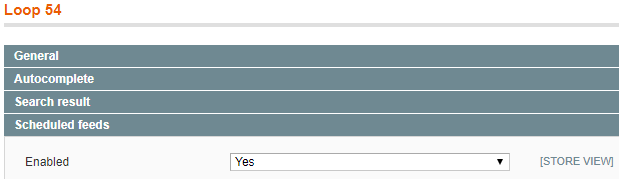
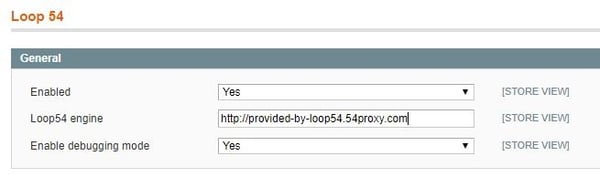
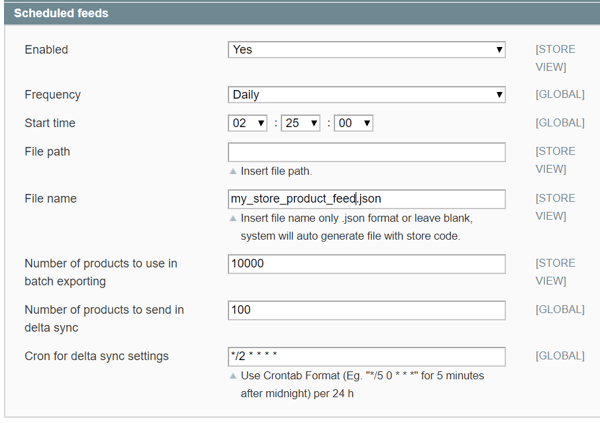
Settings for the module is found under System -> Configuration -> Loop54.
Note: Remember to put the export file in a folder so that the file can be fetched by Loop54 via http.
All products that have “Search” in its visibility and that are also sellable will be synced to Loop54.
All attributes that are “Searchable” will be searchable along with a few, by Loop54, defined base attributes.
All searchable attributes are found under Catalog -> Attributes -> Manage attributes.
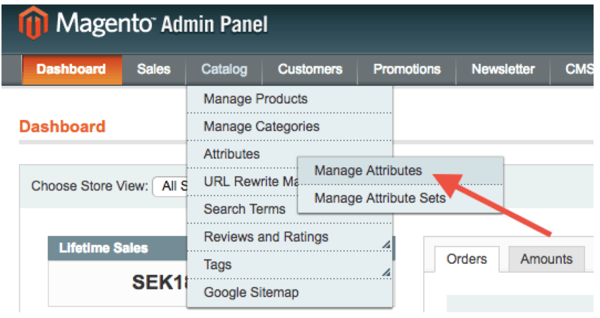
Here you can see all searchable attributes. To set an attribute to “Searchable”, just click on the attribute and change the setting.
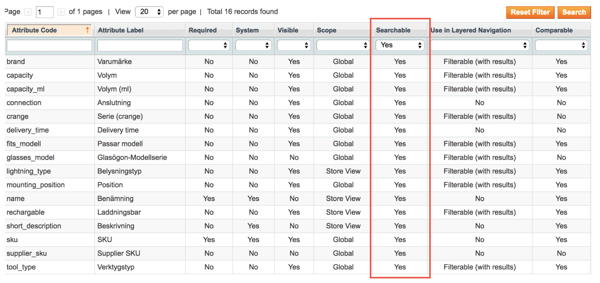
One of the search-settings needs to be set to “Yes”. No new export will be made after changing a searchable setting, the new settings will be used in the next scheduled export.

Also make sure that you have important attributes set to "Filterable" in search to give the customers a good search experience.
These attributes are always exported to Loop54
Full export is triggered by cron. You can set the time for the cron in the settings. When the file is created Magento will tell Loop54 to fetch the new file. Make sure the file is stored in a place that Loop54 can access via an url.
Product changes that occur by one of the following will be exported to the Loop54 API
All changed products will be added to a queue and export will be triggered by cron. How often the cron will run is configurable in settings.
You can also configure how many products that will be sent at one time. This might have to be adjusted in collaboration with Loop54.
Updates that come from ERP, WMS or PIM or similar systems will probably not cause an update of the product, and that is by design. Loop54 doesn’t want changes in stock levels or prices, only in indexable data.
If you want to export all products or run the delta export manually you can do that with a shell script.
Full export: run “php shell/loop54.php -all” from your Magento webroot
Delta export: run “php shell/loop54.php -delta” from your Magento webroot
Exceptions are logged to the file “loop54.log” in your default logging folder. Loop54 response times are logged in file “Loop54_Request_Response.log” if debug mode is enabled.
Event tracking is triggered when a user clicks on a product, adds it to cart or makes a purchase.
Clicks are triggered with javascript to ensure correct tracking even when using full page cache. Add to cart and purchase tracking is triggered by php.
After installing this module, Magento synonyms that have been created earlier will not be used for search and the possibility to add new synonyms will be disabled. This is because there is little need for synonyms in the Loop54 engine and usage of synonyms can lead to unexpected search results.
Large catalogs use a lot of memory. Adjusting how many products to use in one collection helps lower memory allocation. However, large catalogs create large export files and that will consume a lot of memory.
The module is configured to fit Magento base templates. If you don’t have a 2-column search page you might want to change position of the “Related queries” block in design/frontend/<used template>/default/layout/loop54.xml to fit your template.
Although most checkout modules use the standard Magento events, some do not. If your checkout module does not use standard Magento events, it may cause an issue with our purchase tracking. Please let our team know at the start of implementation.
FAQ
Can install the module and do the export without enabling the module?
Yes. If you "Enabled " to "Yes" under General Settings, the module will start to call Loop54 instead of Magento. However, you can install the module and do the export without enabling the module.
I have an ERP system updating products, will it be a problem?
Generally, no. If you never touch a product in Magento admin then the products will be updated every 24h by the scheduled feed generation. You can always save a product to trigger a sync for that product.
I have another search module today, will it be a problem?
Generally, no. As long as your theme has a decent standard search result page the module will work fine. If you have an extension that doesn't use the standard search result page, that template may have to be updated.
If my stock and price updates from ERP doesn't sync to Loop54 won't we show out of stock items then?
No, Loop54 is responsible for result set and sort order, Magento is in charge of which products that shows and will filter products from the Loop54 result that shouldn't show.
Will Loop54 work with my custom search page layout template?
The module is configured to fit Magento 2-column base templates. If you are not using a default Magento template, the layout will need to be changed to display Loop54 direct results, related results and related queries.
Product overview
Technology