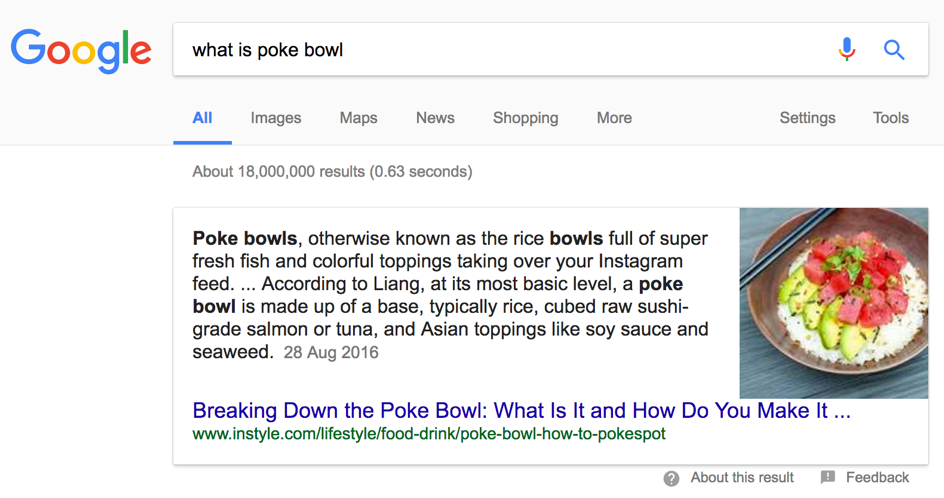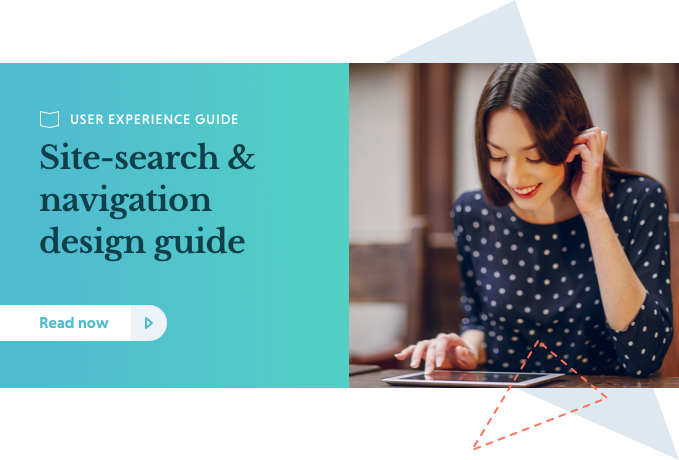Google is constantly tweaking their algorithms and adding features that affect the results pages. A strategy that was optimal five years ago doesn’t necessarily have to work today. Everyone working with gaining traffic has to keep up with these changes.
One of the most recent additions is the Google Answer Box. To be more exact, the Google Answer Box has been around for a while, but has started to appear more frequently in the last months.
The general idea is to give users accurate answers right in the search results; they don’t have to go to a website to find the information. The answer is commonly presented before the traditional organic search results – position zero – including a link to the page where Google fetched the information.
Example of a Google Answer Box
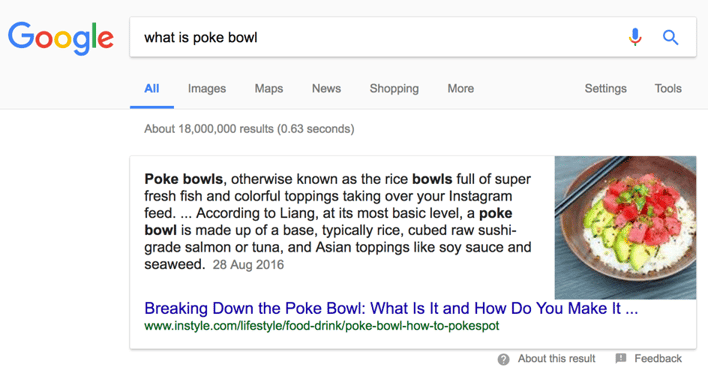
One interesting thing is that you don’t have to rank first in the traditional organic search results to appear in the Google Answer Box. Of course the page’s overall strength matter – and how well it is optimized around the topic – but the key is to answer the question and structure the content in an efficient manner.
How Site Owners Can Benefit From the Google Answer Box
First of all, the click-through rate (CTR) from answer-box results exceeds regular organic results. According to Search Engine Watch, an organic first position yields 25 % CTR while the answer box yields over 30 %. And when an answer box is present, the organic first position drops to 18 %.
Just looking at these numbers, there’s an obvious benefit in answering questions that are relevant to your business. It drives traffic to your site. The question is how to do it.
Google Answer Box Strategy
1. Understand Your Audience
First of all, you need to know what type of questions your potential visitors are asking. By using a tool like Ubersuggest, which gathers the autocomplete suggestions in Google based on keywords, you get a picture of the questions people have. You can also use tools like KWfinder to identify common search queries.
When you have a number of on-topic questions, group them based on the keywords the queries contain.
2. Match Questions With Your Website
The next step is to see how your website preforms and your overall authority. Make a ranking check to see Google positions for the questions and the main keywords they contain.
If you’re not visible in the search result, or rank poorly for a keyword, you will have a hard time reaching the answer box. However, if you rank, say, in fifth place or better for a certain keyword or phrase, you have the chance to earn position zero.
3. Investigate the Competition
When looking at the search results, you will often see that other sites already own the answer box. This doesn’t mean that they will have it forever! Look at their answers and see if you do it better – more accurate, more complete or in a better format.
4. Prioritize the Work
Now you have identified your opportunities. Your focus should be in areas where:
- People are asking questions (or in any other way are looking for facts)
- Search queries revolve around keywords where you have authority.
- Google doesn’t show an answer box yet or you can make a better answer than what’s currently showing.
Now it’s time to provide Google with the best answer possible.
Create the Right Content
Normally when you create keyword-targeted content, it’s not that important to always include the exact phrases people search for. Google will decipher the content and decide whether or not the page is relevant based on context. When optimizing for the answer box, however, it seems more important to be precise and exactly match the queries.
The strongest way is to include the question in the page title (like in the example below). However, questions can be picked up from headlines and image captions as well.

Choose Efficient Content Types
A majority of answers come in text paragraphs. These are typical for broad “why”-questions and even search queries without a specific question. You commonly get the introduction from the source page, sometimes alongside an image.
It’s preferable to start answering the questions right away on the source page without elaborate introductions. In doing so, the relevant keywords will be included.
Paragraph example:

Other questions are more accurately answered in the form of a list with bullets or numbers. Often when you’re optimizing for a “how to”-question, a step-by-step guide of some sort is most relevant.
List example:

In other cases, a list is preferable – and for online merchants this may be the most sought-after answer-box content. By dividing the content into tables, Google may present the actual table (or parts of it) in search.
In other words, you can get converting content before place one in search engines!
Table Example:

Key Takeaways for Ecommerce on Google Answer Box
Ranking in position zero yields more clicks than position one. That alone is a reason why you should aim for it. Furthermore, if you rank in the middle of the first results page for some keywords, this might be a way to surpass your competitors even though you are below them in the traditional organic rankings.
And when investigating the results pages, you’ll see that not only the online giants earn position zero, often it’s the other way around. The answer box is earned by people who provide accurate answers in a suitable format.
In essence, more and more answer-box results seem to appear in search, try to be ahead of the development and create content to target this.
Topics: