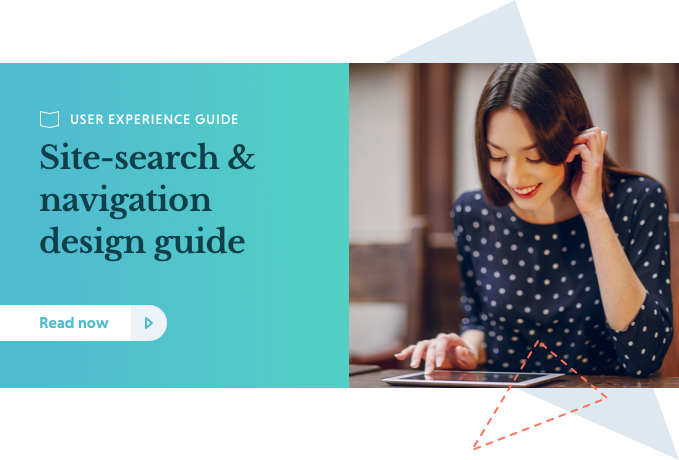Site search has come on leaps and bounds since its inception in the early 90's. Results are fetched faster, typos auto-corrected, and AI algorithms recommend related products tailored to your personal preferences. Despite the fact there's never been a greater demand for user-friendly, powerful site search, many solutions remain primitive. Sure, most of them can fix the odd spelling error, but when it comes to understanding a searcher's intent the vast majority fall short of the mark.
Research also suggests that very few e-commerce sites are using site search to its maximum potential. Baynard found that 70% of e-commerce search system's require users to type the exact terms for products used by the site – meaning that a user searching for "hairdryer" wouldn't be shown products labelled "blow dryer" or even "hair dryer"– and 60% didn't support thematic search queries like "office chairs".
With search users being 216% more likely to convert than browsers, getting site search right is paramount to successful e-commerce. Below you'll find some of the key factors to bear in mind when optimising your site search to drive revenue.
Your Site Search Must be Smart
Google has spoiled us. Their search engine is so clever and so widely used that everyone expects the same level of intelligence from any search box they encounter online. If someone visits your online store, makes a search, and finds their typos weren't corrected or they weren't offered any suggested results, chances are they going to up and leave faster than you can say "faceted search." The whole point of site search is to remove friction from the buyer's journey, not add to it.
To guarantee your customers have a great experience on your site and complete their purchase with you, you need to ensure your site search is smart. Spelling correction is one thing, but your search should also be capable of recognising phonetics. If a customer searches for a Goochy bag, for example, your search needs to understand that what they're actually looking for are Gucci bags.
You can take your site search to yet another level of sophistication by ensuring it's capable of suggesting other products related to a search query. Most search engines, when presented with the search term "cookie", for instance, will present every result that contains that term. Intelligent search systems will not only do this, but will also recommend products like cakes, waffles, and other tasty treats. Enabling this sort of functionality is a quick win for increasing your revenue as it allows your customers to discover other products you sell, in an organic manner.
Evaluate Your Site Search
The old adage goes that there's no such thing as perfection, and this holds true for site search. But, with continued optimisation, yours can certainly get close to working perfectly for your business. You should put time aside to periodically review your search's performance and make changes where necessary, catalysing constant improvement. Site search is a fantastic resource for collecting valuable user data, and taking advantage of this to identify what's working and what could be better can help to optimise your customer's purchasing experience and deliver improvements to your bottom-line.
The most important stats to keep an eye on include:
1. The percentage of users actually using your search feature
It would be a shame to invest time, money, and hard graft into perfecting your site search only to discover that people aren't using it. If this number is too low, it could be an indication that there are navigational issues with your site that require fixing.
2. The search terms that generate the most revenue
This data can help you make better buying decisions and improve your site's SEO. If you discover that users searching for "rainbow coloured lamp shades" often go on to purchase them, it might be worth bidding on some low-cost long-tail keywords and PPC ads to drive more traffic to your site and increase your profits.
3. Which search terms yield null-results
Knowing this information can help in two distinct ways. Firstly, you can use it to inform your future inventory decisions – if a lot of your users are looking for a certain item, it makes sense for you to stock it. Secondly, it can help you decide how to handle the situation when a customer is presented with null-results: which products will you recommend instead? How will you redirect the user in a way that isn't frustrating?
Summary
Optimising your site search requires a lot of time and effort, but a well-oiled search system can generate a massive amount of revenue for your business, making it a worthwhile endeavour. Commit to optimising your site search using the advice set out here and you'll see the benefits for yourself.